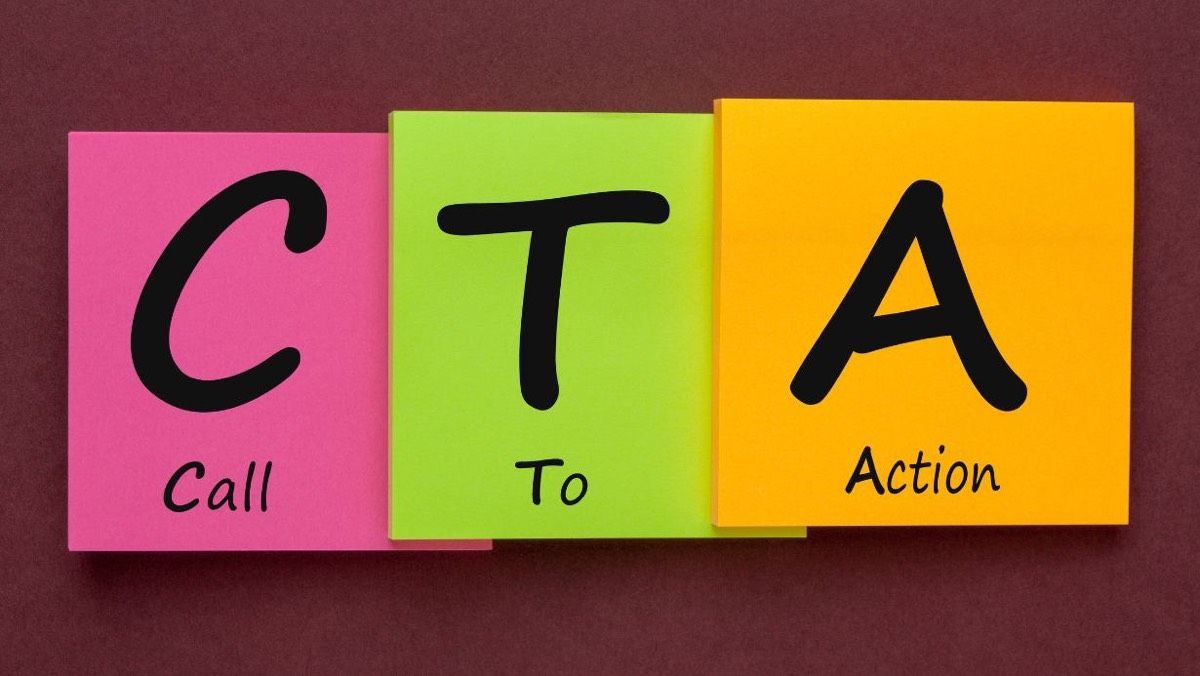How to Find New Customers Using LinkedIn
Are you trying to reach more potential customers? Looking for more warm leads? You may want to take a closer look at LinkedIn. If you still think of LinkedIn as merely a place for job seekers and recruiters, you may be surprised by what you find once you start digging deeper into this unique platform for social media marketing.
As of this writing, LinkedIn is the only B2B social media platform of consequence, and it reaches an enormous audience. About 562 million members in 200 different countries are currently on LinkedIn, with two new members joining every second.
A Search Engine for B2B Prospects
You can still use LinkedIn for job searches, but it can also be used as a search engine for professionals to find B2B prospects. For example, in just a few seconds, you can generate a list of all the CFOs in Philadelphia who work in manufacturing companies with at least ten employees. That list can then be used to find prospects with whom you can begin developing relationships, turning them from cold leads into with warm leads and eventually customers.
6 Linkedin Tips for Finding New Leads
#1 - Create a Client-Facing LinkedIn Profile
It’s important to remember that everything you do on LinkedIn begins with your profile. If you reach out to someone who doesn’t know you, and you’ve piqued their interest, their first response will be to look at your profile, so you want to make sure it’s a good one.
How do you do that? First, remember that prospects and customers care less about what degree you have or what awards you’ve won. They really want to know how you can help them solve their problems. When writing your LinkedIn profile, focus on how you can do that.
Define Your Target Audience
Your first step is to identify one or two target audiences that you work well with. That might be a specific job title (CEO, CFO, business owner, etc.) and/or industry (health care, education, manufacturing, etc.). As with any online marketing strategy, the better you can hone in on your ideal client, the more your message will resonate with them.
How Can You Help Them?
Next, you’ll want to determine how you can help them. John Nemo, the author of LinkedIn Riches, shares this template, “We help [target audience] achieve [the benefit they get from working with you] by providing [your service].” For example, “PMI helps business owners achieve their marketing goals by providing focused online marketing strategies.” Then tell them how you do that and how it works. Share a few testimonials from satisfied customers who reveal how you have helped them and why they like working with you.
Create a Call to Action
And finally, add a call to action (CTA). The CTA might ask them to sign up for a webinar, check out a video, call for a free consultation, etc.
#2 - Consider Upgrading to a Paid Premium LinkedIn Account
The premium account provides more access to the LinkedIn search engine by giving you more data and search filters, more access to people you’re looking for, and more people who can see your profile. If done correctly, the information you get with the Premium account will more than pay for the fee. Costs range from $25 to $150 per month. The Sales account may be the best value for most marketers. It ranges from $65 to $100 per month.
#3 - Create a List of LinkedIn Members in Your Target Audience
Enter the job title of your target audience into the search box of LinkedIn’s internal search engine to create a list of LinkedIn members who are in your target audience. LinkedIn supports Boolean searches, so you can use quotes to make your search more specific or use the word NOT to limit your search results. Once the search results come up, you can use the filters such as location or connections to narrow your results.
#4 - Send a Connection Request BEFORE You Message Them
Once you have the list of LinkedIn members in your target audience, try to connect with them. You may be tempted to try to message them first, but it’s much easier (and less expensive) to message people who are already connections, so send a friendly personal invitation to connect with you. Once they look at your carefully crafted profile (and they will), they’ll realize that you may be able to help them, and they’ll accept your invitation.
#5 - Send a Message
Now, you’ll want to send a message to those who accepted your connection request. LinkedIn allows you to message back and forth as much as you want with a first-degree connection. It isn’t time to try to sell them something, get them on the phone, or have them sign up for something. You’re still building that relationship and trust.
The first message you send should have four elements: 1) a friendly and personalized greeting, 2) a question with an offer of value, 3) a request for permission, and 4) a “no pressure” comment.
Here’s an example:
1. Hi, John. I’m glad we were able to connect.
2. Are you interested in finding more prospects online? I have a great video called “Social Media Marketing Services to Grow Your Business” I’d be happy to share with you.
3. Just reply with the word “YES,” and I’ll send you the link.
4. If you aren’t interested, no worries. Make it a great day!
The offer could be a checklist, webinar, article, template, podcast, or other helpful content related to your product or service. At this point, don’t assume that your new connection is interested in the content. Only send a link to them if they reply that they’re interested. You can make the reply whatever you want it to be; it doesn’t have to be “YES.”
If they express an interest, send them the link and a quick note like, “Great! Here’s a link to the video. I can’t wait to hear your thoughts about it.”
LinkedIn expert John Nemo reports that he sees about 60-70 people out of 500 respond yes and gets very few complaints. If someone does say something like, “Please, don’t send me anything,” or “Thanks but I’m not interested,” respect their request and make a note not to send any more messages.
IMPORTANT NOTE:
Social media platforms can change their rules without warning, so you want to make sure that you move leads off LinkedIn and onto your email list or website to avoid the risk of losing them!
#6 - Continue the Conversation
Now, every three to four weeks, follow up with your connections on LinkedIn with helpful, conversational, friendly, and low-pressure messages. It doesn’t always have to be content. You could send them a question such as “Hey! If you have a second could you tell me which social media platform you would like to learn more about?”
Be Careful With Automation!
There are many tools available to help you automate portions of this process. Among them are Meet Leonard, LinMailPro, Linked Helper, Basecamp, and Evernote. They can help make this process much easier, but be careful. LinkedIn has warned that users using third-party tools risk having their LinkedIn account temporarily suspended.
Need Help With LinkedIn? Contact Us!
If you haven’t been using LinkedIn to prospect for clients, you may be missing out on some fantastic opportunities to reach people you otherwise wouldn’t meet.
To learn more about this and other online marketing tools and opportunities, give PMI a call at (484) 297-6395
or contact us online
.
This post is based on “
LinkedIn Prospecting: How to Find and Connect with Future Customers
”