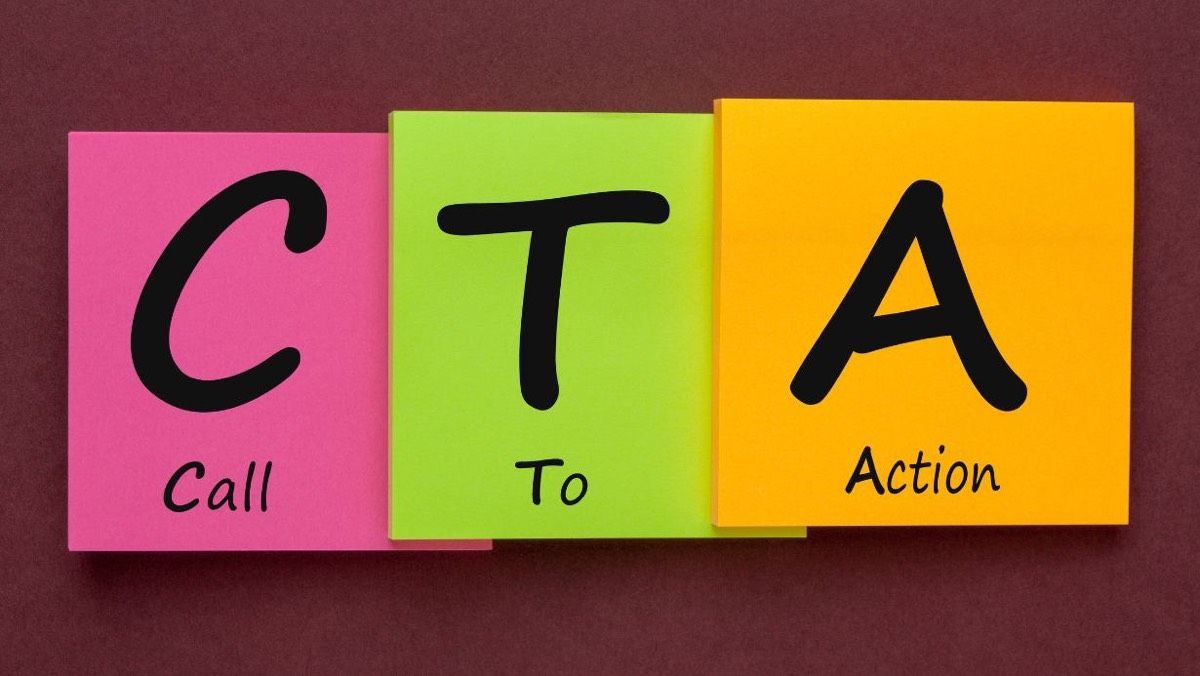4 Steps to Drive In-Person Traffic Using Facebook Local
Facebook keeps evolving. Some of the changes haven’t been so popular with Internet marketers, but one thing that savvy marketers have embraced is Facebook Local, a standalone app formerly called Events. Local is a great tool to help promote your events and drive foot traffic into your store.
What is Facebook Local?
With this app, users can:
- Search
for information about local
businesses
- See
where their friends have checked in
- Find
reviews from Facebook
users
- Discover
local events all in one place
However, two big differences are 1) Local brings the power of Facebook’s 70 million business pages into a single search engine and 2) rather than simply being a passive research tool, Local combines in-person events, local business communication, and scheduling onto your phone.
Aditya Koolwal, product manager for Local says, "The new app, helps you easily find what to do, where to go, where to eat, or what you need - all recommended by the people you know and trust.”
Local is available in the U.S. for both Android and iOS users. Although Facebook Local and Facebook are two separate apps, they both use the same login and profile and integrate the same friends, businesses, and event connections.
What Does Facebook Local Look Like?
As soon as you open the app, you’ll see three tabs at the bottom: the home tab, search tab, and calendar tab.
- The home screen is like a landing page that allows you to browse and search for businesses in your area.
- The search tab allows you to search for events and businesses by category or by what the business offers (food, shopping, etc.) The results of your search show up as pins on a map. If you tap on the business, you can see part of the business’s Facebook page including name, address, hours, phone number, type of business, a rating, reviews, customer tips, photos, and links to the business’s Facebook page and website.
- The calendar
tab
allows you to browse all of the events that you’ve marked as attending
or interested in or invited to.
How Can You Leverage Facebook Local?
Here are four steps to use this app to drive more in-person
traffic to your store and create more engagement on your Facebook business
page.
#1. Merge
Your Facebook Place and Business Pages
A Facebook place page is created
by Facebook when someone checks in at your business if you do not have an
official Facebook business page (i.e., one that you created). You may not even be
aware that this place page exists, but it may have already created a forum for
customers to communicate, share opinions, and review your business.
To find out if a place page exists for your business, use Facebook’s search function. If you discover a place page for your business does exist, click the “Is this your business” button and choose the “merge” option rather than the “claim and verify” option.
At that point, you should be able to choose your official business page from a drop-down menu. The place page’s check-ins and likes will be combined with your official business page once Facebook approves your request. Unfortunately, any posts, photos, reviews, or ratings on the place page will disappear.
#2. Create an
Event
Create
an event on your
Facebook page by selecting “Events” from the menu on the left side of your
screen and clicking the “Create Event” button. Then you can fill in all the
details of your event – the who, what, why, when, and where. Once you’re
satisfied with the event you’ve created, click “Publish.”
#3. Promote
Your Event
Your event will now be live on both your business page and
Facebook Local, and you’re ready to let more people know about your event.
Here’s where the Facebook we’ve all come to know and “love” kicks in.
There is a bit of a mystery (similar to the Facebook’s newsfeed algorithm) as to how you can get your event to show up near the top of the page, but it appears that the more activity you have (such as number of people who have said they are going or interested, the number of page likes, etc.), the higher your event will show up.
To promote your event, try a combination of both online and offline tactics. Here are a few ideas:
·Create a flyer to hand out
·Send an email about the event
·Mail a postcard
·Purchase a Facebook event ad.
#4. Encourage
Check-Ins and Reviews
In addition to promoting the event itself, you also
want to encourage people to check-in and provide reviews on your Facebook
Business Page. This will 1) hopefully help move your listing up on Facebook
Local and 2) help build trust with customers who don’t yet know you or your
business. Here are some ideas:
·Ask your customers – 68% of consumers will leave a review when you ask them to.
·Put a sign in your store’s window letting people know where they can find your Facebook Business Page
·Ask for a Facebook review at the bottom of your sales receipts
·Send an email asking for reviews
When you get reviews, it’s very important to thank people for those reviews because research shows that 30% of consumers decide whether or not to patronize a business based on whether the company responds to their review .
Don't Miss Out!
Don’t miss this opportunity to communicate, engage, build awareness, and drive foot-traffic into your store with Facebook Local. What kind of event can you have?
Need Help With Social Media Marketing or Advertising?
If you want to kickstart your social media marketing and advertising, or if you are looking for help in keeping it going consistently then please contact us online or call us at (484) 297-6395 . We can provide anything from training to turnkey social media solutions.